Okay admittedly I got off to a rocky start registering a domain and hosting service (see shameful last post The Internet is Hard) but Wordpress itself was actually pretty easy! Sure there’s definitely some complicated coding jargon that exists underneath the surface but for the most part everything was point and click and there was a ton of great tutorials that made it really hard to screw up (even for me).
I’m hoping this will be a great resource for anyone starting out on WordPress and perhaps an outline for anyone looking to learn something new.
The following is a documentation of my process:
Start with the easy stuff
I’ve always found that if I’m going to learn something I need to get engaged fast and start having some fun. If not my attention fades and I’m somehow finding myself Alt Tab’ing to scroll my news feed or favorite time wasting site (I have lots that I’ll share later).
I needed information but also entertainment value… Youtube was my friend here. I’d far rather watch video’s than read through endless ‘how to’ walk through’s and nowadays you can basically learn what ever you want just by watching a few videos. I went on the hunt for some smart but not mind numbing tutorials. I thought I’d start with some of the sites I had already frequented and see if they had Youtube channels. They did…and pretty good ones.
If you can look past the high saturation level of cheese the tutorial video host ‘Dave’ and Bluehost have in their videos, they’re actually pretty good. In 10 videos I went from staring at a complex dashboard of toggles and switches to a relative understanding of my blog’s layout and content controls. Best of all the content was free and universally applied to WordPress so you really didn’t need to be a Bluehost customer (even though I was) to get the value.
The video’s took me through a basic overview of WordPress’s admin area, the difference between pages and posts, search engine optimization (SEO) tips like tags and categories, plugins and even choosing and customizing my blog’s theme.
I won’t get into explaining each of these WordPress components in detail here as I believe the videos do an excellent job and it’s probably better to learn as you follow along like I did.
WPBeginner.com
I can’t say enough good things about this site. Other than their tendency to highlight products and services that they obviously get paid for a bit more than others, WPBeginner is a wealth of free WordPress knowledge.
The WPBeginner tutorial video on How to Start a WordPress Site in Less than 10 Minutes is a great gloss over of a blog setup but I would still probably recommend the Bluehost videos above as they have a lot better detail and flow.
Where they really came in handy though was with the more advanced setup components. Their playlist WordPress Tutorials was invaluable. Here I learned about connecting my blog to Google products such as Web Master Tools (now called Search Console) and Google Analytics.
If you’re not familiar with either of these services I’ll explain:
Google Analytics basically tracks and analyzes your websites traffic to show you important data on your visitors. You can use this data to optimize your blog for the best user experience and potential to increase your web traffic.
Google Webmaster tools (Search Console) shows you how Google sees your blog as a search engine. With this tool you can view and fix problems with your blog as well as see how people are searching for you on Google so you can best tailor your blog for optimum visibility.
Both very important components if you wish to build your traffic and following. Here’s a bit more detail on each tool if you’re still curious.
By now I had a pretty decent looking blog, not great but a good start. I uploaded a few of my previous blog posts from Blogger and went on a hunt for some great images. Unfortunately I discovered that even though most of the internet is filled with awesome and hilarious images of pop culture and creative art, apparently it’s illegal for me to use any of it on my blog due to copyright infringement. This was very disappointing…How was I supposed to make my blog original and fun? I’m not a photographer and I definitely don’t have time to go build a creative photo library. I decided it was time to seek out some insight from individuals much smarter than myself.
Tap your network
Everyone knows someone who knows someone who has a skill in the area your trying to build. Even if you lived in a remote village in the Arctic, as long as you had the internet you could still join a forum or reach out to a group on Facebook and ask for help. You would be surprised how willing they would be.
Luckily I didn’t live in the Arctic (no offence Arctic) and my own Facebook friends list had a fairly eclectic background.
I quickly pooled the friends who had web design backgrounds and reached out to see if they could meet and share some of their techy wisdom. The answer was universally positive. Everyone was excited to hear about the project I had undertaken and were more than happy to help in anyway they could.
I first sat down with my friend Sean Glendinning, owner and developer of sites such as Fitness.com and StudentScholarships.org. A good guy to know if your trying to build just about anything online.
After 2+ hours ranting about geekiness, web design and optimization I was overflowing with info.
The highlights of our conversation were as follows:
Images:
- Not all images on the interwebs carry a copyright. Some (very cool) people upload images and give them away for free for others to use however they’d like. There are whole networks of quality photo sharing under a united banner of Creative Commons. Google Images, Flickr, Bing and many more sites all had creative commons filters that would search exclusively for non copyright images.
- Image size is also very import to how fast your blog loads. If your blog loads slowly then your SEO will rank lower. A good rule of thumb is to upload the image size for roughly how big it will display on your screen. Don’t just use the highest resolution!
Hosting:
- Always check for coupons! Apparently Go Daddy and many other hosting and domain sites run promotional campaigns all year long and if you do a bit of digging you can get your hosting for a fraction of the cost with a simple coupon code.
Google Chrome Device Mode:
- If you’re wondering what your blog would look like on mobile phone or tablet, just click F12 and have a look. F12 brings up any websites Developer Tools, from there you can either click the little phone looking button for device mode or typle Ctrl+Shift+M. You can now select from the different devices you want to see your blog on with the ‘Select Models’ drop down. Pretty sweet trick!
SEO:
- Google loves links…a lot! If you want to better optimize your blog make sure you have lots of links on your posts. But you don’t just want external links, you want to link users back to posts from other pages on your own blog. And you don’t want to just do this chronologically, for best results your best practice will be to weave an intricate web of links all over your blog for Google to catalog and reference through search queries.
- Meta Data is important: You know that little bit of info that’s displayed below a Google site link when you search. It tells a bit about the site and what the page contains. If you leave this blank Google will just pull the first few sentences from your page as a reference. This isn’t good as it doesn’t highlight the keywords you are trying to reference on your post. Make sure you edit each pages Meta Data to match your keywords for optimal search results.
- Get an SEO Plugin for your blog. I use YOAST which is a simple and free WordPress plugin that steps you through optimizing each post for SEO. If (like me) you have no idea what your doing when it comes to search engine optimization, get a plugin and let it do the work for you.
Security:
- Make sure your blog is up to date. This is the number one reason your blog can get hacked. If you see there is an update for WordPress or a plugin then do it…now. This will make sure you always have the latest patches for bugs and security issues.
- Have a good password and change it regularly. You know that annoying password reset your work makes you do every 90 days to keep your precious work email secure? Well they do that cause it actually helps keep your info secure (oh and have a good password, not 12345678910).
Spam:
- Get and Anti-Spam plugin for your comments and contact pages. Lame spam bots creep on open comment pages to spam them full of annoying ads and scams. If you don’t have a Anti-Spam plugin your leaving your blog open to this. I use Akismet which is free and built by the same guys that built WordPress in the first place (Check out this amazing interview with Matt @ fourhourworkweek). Sean also reccomended stopforumspam.com
- Get an Image Verification Widget for posts and contact pages. This dekes out spam bots because they can’t see what’s on the image. It’s a bit frustrating for your users (everyone gets them wrong the first time) but they’ll save your inbox.
- Don’t use the email address ‘contact@mydomainname.com.’ Spam bots love emails like this and they hit them hard.
Like I said, I was overflowing with information…But after I left I surprisingly wasn’t feeling overwhelmed, I was feeling more empowered than ever before.
The days flew by before my next meeting with my friend Gene Bernier who owned a local web design and software as a service (SAS) development firm called Cheeky Monkey Media (FYI they have the coolest looking website). I was very excited to talk to Gene but I was a little concerned that the content we were going to discuss would be just a mirror of my conversation with Sean. Man was I ever wrong..
Gene didn’t want to talk about web design at all. He wasn’t concerned with my SEO optimization and he didn’t care one bit what theme I was using or widgets I was running. Gene wanted to talk about Scale My Life.
He was thrilled about the concept and really saw this as an opportunity to build a strong following and create positive change not just for myself but for a whole community of self starters.
Gene’s recommendations for me were as follows:
Find Benchmarks, Get Inspired:
- I wasn’t the first person out there to start a self motivation blog. There were many successful bloggers that had started with just a small site like mine and had scaled into huge mass followings. How did they do it and how could I replicate their success?
Gene’s suggestions: Follow the pros.
Gary Vanyerchuk – Venture Capitalist/Angel Investor (Facebook, Twitter, Uber to name a few), Blogger, and Public Speaker
Guy Kawasaki– Chief evangelist of Canva.com, author of thirteen books and former chief evangelist of Apple.
Ramit Sethi – Author of NYT bestseller, I Will Teach You To Be Rich. 1 million readers on business, careers, negotiation, psych, money.
Tim Ferriss – Author of 3 #1 NYT/WSJ bestsellers (The 4-Hour Workweek, etc.), Investor and host of the top business podcast on iTunes.
Andrew Warner – Entrepreneur and creator of the Mixergy Podcast where he interviews 1000s of proven entrepreneurs to teach how they built successful companies.
Proactively Grow a Network:
- It wasn’t enough to just build a network of subscribers through my personal contacts, I had to actively reach out into other existing groups that share similar interests and engage in the conversation. Utilize the communities of far more successful people and tap into their predeveloped resource.
You Need to be Everywhere to be Anywhere:
- You have to put yourself out there as much as possible if you hope to get noticed. Facebook business pages don’t get the luxury of ‘organic’ reach anymore (the amount of people that would see your post without paying for boosts), you need to post content as much as possible and reschedule your posts for multiple re-posts if anyone is going to notice it.
I can’t explain how inspired I was after these conversations. Not only had I increased my web development knowledge ten fold but I gained invaluable info about building and growing my project.
I was exhilarated.
I spent this last weekend of January furiously completing construction on my blog. I’m really proud of how it turned out and what a success my first months challenge has been. I started the new year feeling discouraged and trapped by the unfulfilled life I had created for myself, a month later I am now looking at life from a completely new direction, one filled with hope and endless potential. I can’t wait to see where the next 11 months take me.
Sincerely,
Ryan Lancaster
Life Upscaler




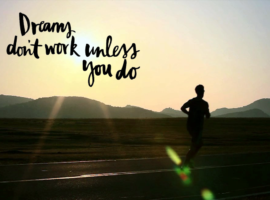
Love the blog. I'm going to check out the other posts soon. I need this is my life right now. It is somewhat similar to a lot of things I am going through and I would like to chat about it sometime soon. Stay in touch.
-Dave. www.FestivalAddict.me www.ROIOnlineMarketing.com www.WalkerManagementConsultants.com and as of today www.GoodLuckTies.com Also, I know your mother. Legit. She told me about this. I absolutely love it. I'll be in touch!