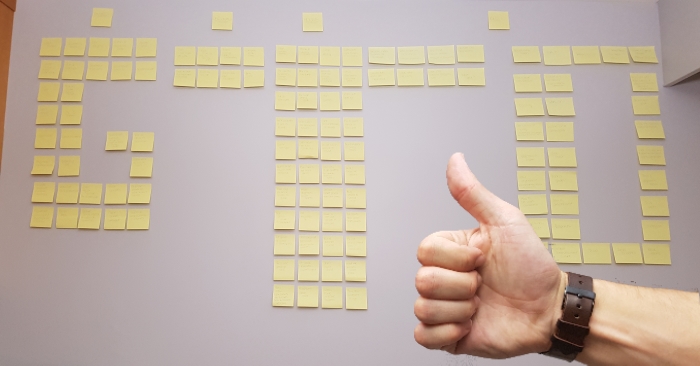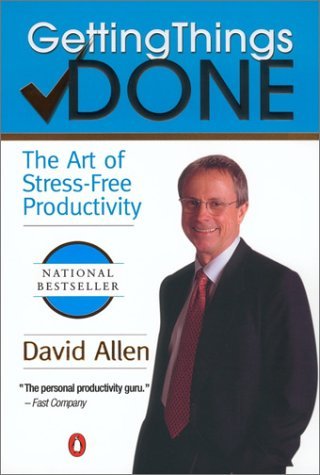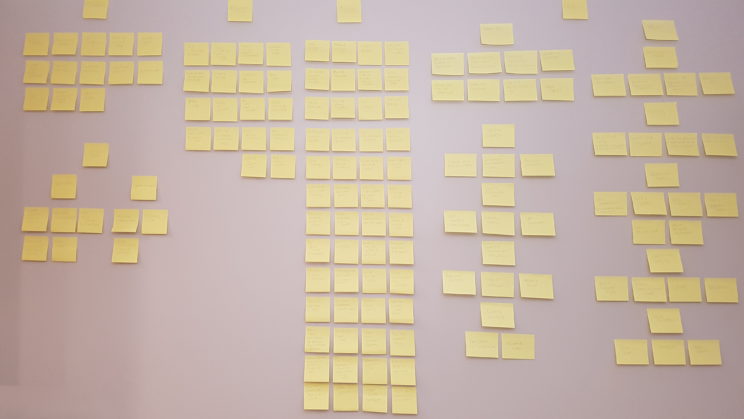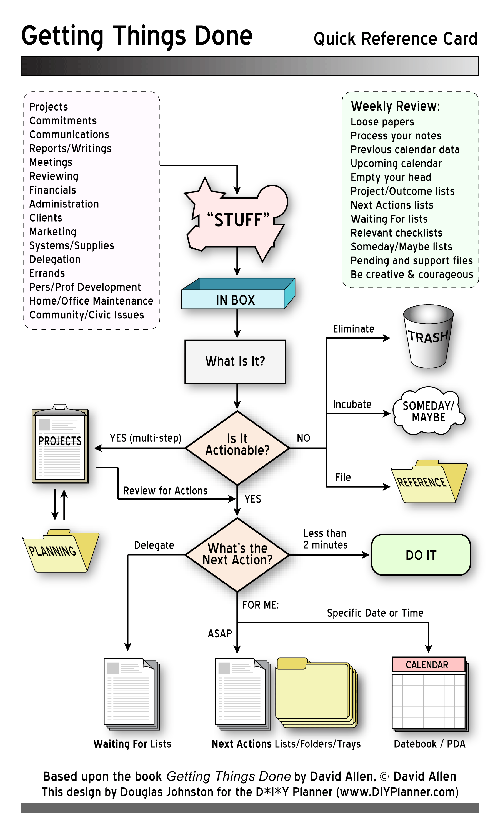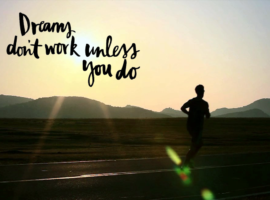3 hours 32 minutes, 4 cups of tea, half a box of somewhat stale Triscuits and 1 celebratory beer after we began I took a step back and I felt a huge weight lift off my shoulders. My girlfriend Brittney and I had just spend the better part of an evening writing down and filing every single last “need to do” in our lives. And when I say every I mean Every! “Finish installing the return-air vents, send thank you cards to friends, build new coffee hutch for dinning room, create daily check list for office”…Everything.
The reason we had embarked on such an ambitious and lengthy undertaking was under the specific instruction of a book I had taken up in my attempt to organize and de-clutter my life. The book is called ‘Getting Things Done‘ (GTD) The Art of Stress-Free Productivity by David Allen and had been recommended to me from quite a few friends when I announced my reset to mindfulness month (you may remember David’s TED Talk from a previous post).
Often I find books that claim to be the one size fits all productivity solution for the masses, to be somewhat of a let down. They talk a big game but when it comes to action they are either too complex, too sparse in detail or too costly (buy my app for $39.99/month) to be an effective tool. Surprisingly though that was not the case with this book. That’s not to say it doesn’t have it’s draw backs (like being overly self-serving and egotistical) but the concepts seem to really be grounded in a functional and applicable foundation. In fact it’s so simple that I realized I had already been doing most of it but just on a much smaller scale.
GTD
Your brain is not a computer…stop treating it like one
The biggest point that GTD tries to make is that you cannot possibly organize, plan and accomplish all of the 100’s of things you have bouncing around in your head that you need or want to get done. In fact the reason why your probably not getting more done is because you have so many things on your mind distracting you from what you really need to be doing right now.
Everyone has tried to use there brain as a task manager an failed hard. ” Oh, I can’t forget to call Alex when I get home. …Man I love this song! …Crap what was I supposed to not forget to do?!”
If you give yourself 5 to-do items, you’ll remember 2 of them and end up doing 1 of them. But for some reason even though we know this system to be broken few of us make the effort to do anything about it. Then the real problem becomes the ripple effect of this issue when the stress of forgotten or unaccomplished tasks spills over into our daily lives and the things we actually want to enjoy.
Collect, Process, Organize & Review
Collect:
The first step to getting your life in order is to meticulously go through every compartmentalized aspect of your life (house, work, home office, etc) and hunt down all of your unfinished work. all your to-do’s, all your ‘gotta get that done’s’ and write them all down in one space. This becomes your ‘Inbox.’
Process:
You then methodically go through each item and decide whether it’s actionable or not. If no, then it’s either garbage and you need to purge it (stop being a horder) or file it as reference material for a project. If yes, then you first decide if it meets the 2 minute rule (if the action will take less than 2 minutes than just do it and cross it off) and if not then decide if it’s a single action item (if so you can add it to your ‘next actions’ list) or a multi action item to which you need to create a project and start listing next actions to accomplish it.
Organize:
Next you prioritize and create context to each action item. The GTD author actually suggests working from the bottom up (easiest to most difficult) so that you can quickly get your giant stack down and get in a good rhythm of crossing things off. You also want to create context to each item by tagging it with a priority level and location where it can be accomplished (ie. At computer, At office, In garage etc). This way you can easily call up items that you want to accomplish while your in a specific space and you’re not distracted by ones you can’t do currently.
Review:
Finally, and potentially most importantly, you need to review the whole thing regularly. The idea is that your ‘inbox’ will continue to have items added to it taking them out of your brain for action assignment and your projects and action items will move towards completion and eventually needing to be crossed off completely.
Implementation
There are a lot of different ways you can attempt this method of streamlining your life. If you’re kind of old school and want to rock the old pen and paper you can definitely still put GTD into action (although you waste a ton of paper). If like me though you’re a slight bit more technical then you might want to try combining this methodology with one of the many online work flow tools available today. I’ve been experimenting with a few and I’m still not 100% sure which is the best but I think just completing the practice on any level is the most important thing.
Here are some great apps and online resources for you to experiment with or even combine:
Task Management
Asana:
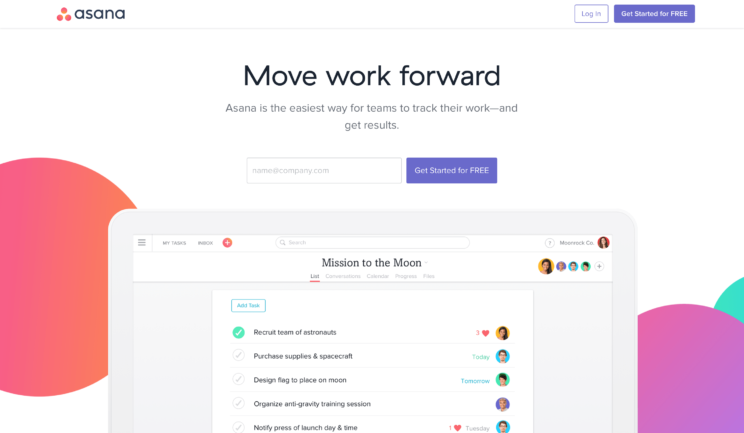 This is an incredible task management, project work flow and group management tool. My friend Drew turned me on to it a year or so ago and I find it incredibly useful for organizing projects especially if your working with a team. If you want to see a short demo on building GTD into Asana check out this video (it’s not the greatest quality but all the steps are there).
This is an incredible task management, project work flow and group management tool. My friend Drew turned me on to it a year or so ago and I find it incredibly useful for organizing projects especially if your working with a team. If you want to see a short demo on building GTD into Asana check out this video (it’s not the greatest quality but all the steps are there).
Evernote:
 I think everyone know this program by now. They were one of the earliest cloud note taking programs to market and have grown to become one of the most fully integratable and fully featured note and task management tool available. The best part about Evernote is it’s tagging and search functionality. If you have a lot of projects, resources and notes that you want to access than the simple ability to call up your items by just searching a tag will be incredibly invaluable. Here is a video on how to optimize your Evernote to the GTD method.
I think everyone know this program by now. They were one of the earliest cloud note taking programs to market and have grown to become one of the most fully integratable and fully featured note and task management tool available. The best part about Evernote is it’s tagging and search functionality. If you have a lot of projects, resources and notes that you want to access than the simple ability to call up your items by just searching a tag will be incredibly invaluable. Here is a video on how to optimize your Evernote to the GTD method.
ToDoist:
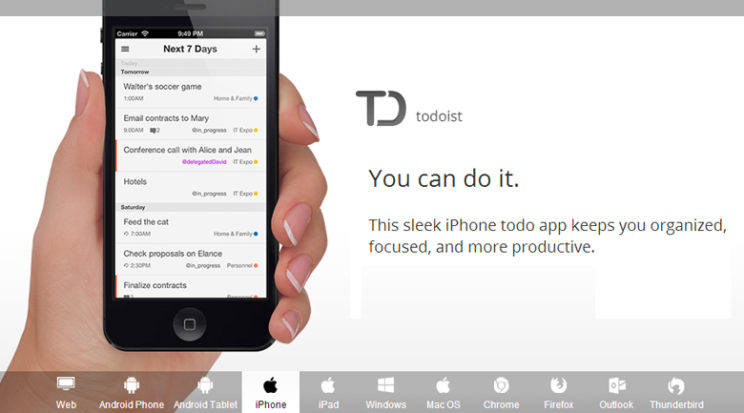 This is more of a straight forward task management app but it does have some nice tagging and filtering features. Many people use ToDoist for their GTD needs but unfortunately most of the ‘cool’ features are ‘premium’ so you have to pay them $39.99/year to really make it functional. Here’s an article about the ToDoist method.
This is more of a straight forward task management app but it does have some nice tagging and filtering features. Many people use ToDoist for their GTD needs but unfortunately most of the ‘cool’ features are ‘premium’ so you have to pay them $39.99/year to really make it functional. Here’s an article about the ToDoist method.
Pocket Informant:
 An in-depth calendar, task manager and life organizer with some pretty rich features. (my friend Drew will speak more to this one later)
An in-depth calendar, task manager and life organizer with some pretty rich features. (my friend Drew will speak more to this one later)
IQTell:
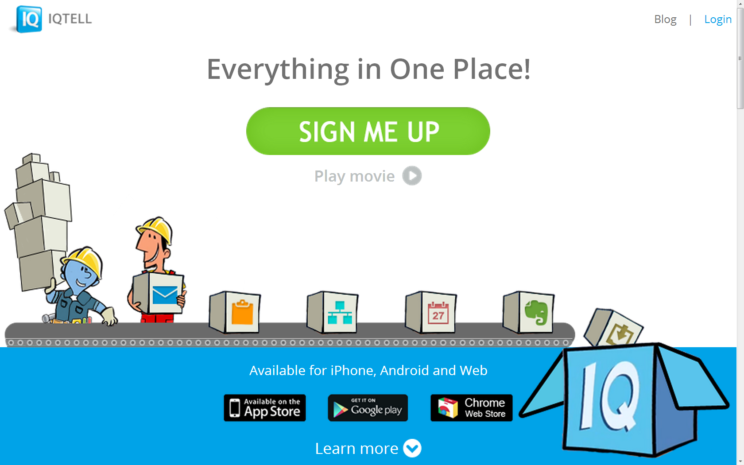
This company is quite interesting as they have attempted to build an all-in-one GTD app. Email, action reassignment, projects, tasks and even Evernote integration. Unfortunately for all of it’s benefits and features it seriously lacks in UI and style. It’s clunky and a bit unintuitive at times but still an incredible resource for a single app solution though.
Email Clutter Management
A big part of GTD is getting your email down to a “Zero Inbox.” This means no spam from services you don’t even use anymore, no pending unopened email you’ve been meaning to get to and no have written drafts pending completion. I’ve been really struggling to find a good all purpose email client that can not only work as a function email system but also allow me to fully implement a ‘next action’ GTD system.
CloudMagic:

Ironically I’ve been using CloudMagic for a while but obviously not to it’s full potential. This email client allows you to sync with a whole plethra of other digital management tools such as Evernote, Todoist, Asana and many more. This really intregues me as I’m hoping to build a solution where I can action assign my emails or store them for reference and if I can sync them to other platforms that do just that then perhaps I can build a functional GTD system.
Trial and Error to GTD
There seems to be a lot of different options and applications to try and play around with. I’m definitely still in the experimental stage at the moment myself but the concept of GTD is what really excites me. If I can do away with the clutter in my mind then maybe I can stop stressing and start really executing on the things that are the most important.
What are your thoughts? Would you implement GTD? Have you used any of these apps? Found a system that works for you?
Reach out on my Facebook, Twitter or Instagram and let me know!