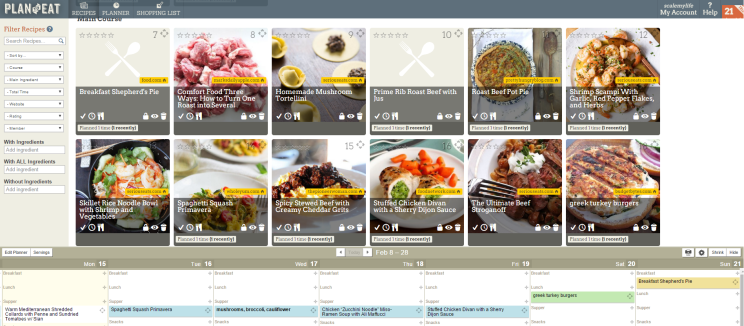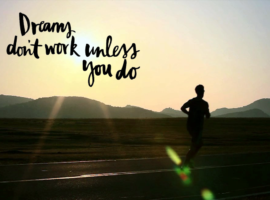Cooking Reflections
If this month’s cooking challenge has taught me anything its that I suck at planning ahead. I don’t know if it’s just a male thing or maybe something to do with my birth month (I’m a Libra if you were curious) but scheduling, and planning ahead are just not my areas of forte.
This has really seemed to bite me in the ass this month as apparently cooking a good meal is only about 20% actual cooking and 80% meal planning, grocery shopping, meal prep and struggling to follow recipes (who knew?).
By the end of the first weekend I knew something had to change. Undertaking another turbulent week like the previous was not a good idea so I knew I needed to figure out this whole planning thing otherwise I was going to be in a lot of trouble.
I looked at my previous week and where I had tragically gone wrong:
- Deciding on meal choices at the very last minute (like 5pm the night of).
- Making same day shopping runs and shopping for one meal at a time.
- Choosing recipes that either had ingredients that were impossible to find or so many ingredients that they would take hours to find and prepare.
- Not reading recipes completely through before cooking. This caused time delays or even burning (fire) of some ingredients while preparing others.
- Failing to prep ingredients in advance.
It was obvious this week needed to have a better plan but to combat my planning disadvantage I knew I needed to find a tool to help me create the structure I was lacking. I went to the interwebs to see what others had used to streamline their planning process.
After a lot of poking around on various sites and blogs I stumbled across an amazing Lifehacker article titled “How to Plan Your Meals When You’re on a Tight Budget.” This was a cornucopia of meal planning hacks and ideas as well as some great budgeting tips that I’m sure will come in handy for next months ‘Live on $x for a month‘ challenge.
The article highlighted a number of meal planning apps that claimed to “plan out recipes for the week, build shopping lists and add recipes easily.” This was exactly what I was looking for.
The apps they recommended were: “Pepperplate and Ziplist, which are free, but Lifehacker readers most praised CookSmarts ($72/year) and Plan to Eat ($39/year).
On the one hand Pepperplate looked pretty good for a free app but I couldn’t tell much as far as functionality from their landing page. On the other hand CookSmart looked cool but was just way too expensive for the kind of casual cooking I was doing. I thought I would go with the Goldilocks approach and choose Plan to Eat. They also offered a 30 day free trial and since I was only doing this challenge for the next 30 days this was an easy win.
‘Plan to Eat’ should be called ‘Plan to Have a Life Again’
I cannot say enough good things about this app. If you are an avid home chef, or even plan to cook a few home meals a week, get Plan to Eat, it will streamline your meal planning and save your sanity.
Here’s how it works:
Recipes:
Create an account and then install the Google Chrome extension on your browser. Go out into the interwebs and hunt down your favorite recipes from whatever random food blogs you are interested in. When you find a good one, click the Plan to Eat extension button and voila, it imports the entire recipe and directions into your app (sometimes you have to fill in a few gaps depending on the site).
You can also import recipes from Word docs or Pdf files, or do it old school and type them out yourself.
Planning:
You can then take your recipes and drag and drop them into your planner so you know when your making each dish. You can even sync the planner with your calendar for meal reminders.
Shopping:
All of your weeks recipes are then automatically added to a shopping list which you can easily filter through ingredients for what you have and what you need to pick up when you do your pre-week shop.
Downsides:
The layout is a little clunky and unpolished and navigating sometimes is not always intuitive. The developers are obvious Mac users as they use iCal for their calendar support and only have an iOS app (no Android support) but you can use the webapp on any OS.
$39 may be a lot of money for some budget home chefs but I can tell you I spent that in gas money in one week so kind of worth it just to save you hassle and time.
This was exactly what I needed! No more last minute shopping or planning; I was going to have all my recipes and ingredients well laid out, in advance and ready to go when I needed them.
This was going to be the beginning of a whole new cooking experience and I was stoked!
Now for Week 2: Big Meals on a Small Budget